Monday, December 17, 2012
MzTeachuh: Teaching Is Communicating
MzTeachuh: Teaching Is Communicating: 1. How Winning Teachers Use Communication http://www.schenectady.k12.ny.us/Communication/HowWinningTeachersUseCommunication.htm ...
Saturday, November 3, 2012
Biggest Takeaways from TCEA Area 10 and 11 Workshop
TCEA Area 10 and 11 conference started off on a great note with Carl Hooker challenging the audience to give students a voice and choice. Carl also proposed for instructional leaders to consider the physical environment and shared how Google uses physical space to engage employees, which improves productivity. How can we recreate our physical classroom and building space so that the environment is engaging and fun? How can we give students a museum experience? Why is this important?
Communication channels are everything. Consider how your environment and communications have changed. How do we create an environment to promote curiosity? Audiences for communication has changed due to technology improvements.
My largest take away from the keynote was the very moving video created by students. Carl's example of giving students a voice and choice was very moving and educators need to focus more on how students are allowed to communicate.
Communication channels are everything. Consider how your environment and communications have changed. How do we create an environment to promote curiosity? Audiences for communication has changed due to technology improvements.
My largest take away from the keynote was the very moving video created by students. Carl's example of giving students a voice and choice was very moving and educators need to focus more on how students are allowed to communicate.
Thursday, September 6, 2012
SCAN-We're Critical to Thinking: 10 Great Resources for 9/11 Activities
SCAN-We're Critical to Thinking: 10 Great Resources for 9/11 Activities: In less than 2 weeks, we will commemorate the 10 th Anniversary of September 11, 2001. Most of us remember the day, where we were when w...
Monday, August 13, 2012
Cool Cat Teacher Blog: 10 Ways to be a Terrible Teacher
Cool Cat Teacher Blog: 10 Ways to be a Terrible Teacher: Teaching is a noble calling. That is why when a teacher doesn't behave nobly it breaks trust and we get upset. I have to admit that I've h...
Saturday, August 11, 2012
SCAN-We're Critical to Thinking: Lurk before you Leap
SCAN-We're Critical to Thinking: Lurk before you Leap: Lurking has taken on a whole new meaning. Once meaning, according to Merriam-Webster , “ to lie in wait in a place of concealment espec...
Thursday, August 2, 2012
Cammy Bean's Learning Visions: Top Resources for Instructional Designers
Cammy Bean's Learning Visions: Top Resources for Instructional Designers: So where do you send new practitioners for ideas and inspiration? Here’s a list I recently compiled for some new members on my team. Alle...
Sunday, July 8, 2012
SCAN-We're Critical to Thinking: Step Out of Your Comfort Zone and into the Learnin...
SCAN-We're Critical to Thinking: Step Out of Your Comfort Zone and into the Learnin...: I worked with a colleague on an open-ended challenge this past spring….the MMS Mission. She was a G&T teacher with a background in Lang...
Monday, April 30, 2012
Seven Tools for Creating Data Visualizations
A very good read....
Seven Tools for Creating Data Visualizations
Seven Tools for Creating Data Visualizations
Sunday, April 29, 2012
Mr. Kremer's Blog: Screencasting With Educreations + the iPad Camera
Nice blog on screencasting with iPads
Mr. Kremer's Blog: Screencasting With Educreations + the iPad Camera: For the past two days, I've had my 7th graders working on a screencasting project. We're currently working in a unit focused on prisms an...
Mr. Kremer's Blog: Screencasting With Educreations + the iPad Camera: For the past two days, I've had my 7th graders working on a screencasting project. We're currently working in a unit focused on prisms an...
Monday, April 23, 2012
TechTalk: Search the National Archives
TechTalk: Search the National Archives: App Name: DocsTeach Website: http://docsteach.org/ DocsTeach.org is an online tool for teaching with documents from the National A...
Tuesday, April 17, 2012
Life is full of questions, let's find some answers: What is a Passion?
Life is full of questions, let's find some answers: What is a Passion?: Earlier this week one of my teachers proposed a particular question to me, what my passion is, and after searching through the hallways of m...
ENGAGE MMS 2014 Challenge
Students in my community were treated to an excellent learning opportunity with Mr. Tom Chambers students from Houston's Raul Yzaguirre School For Success.
As part of a joint effort with NASA and ISTE's collaboration project on the MMS 2014 Mission, nineteen students from RYSS mentored the entire junior high along with 5th and 6th grade GT students on how to create digital art from reflections on prior scientific research.
All students in Dublin researched on the following topics before participating in the joint workshop and NASA Summit. Students completed building block one, which consisted of student led research or completion on the following questions/tasks.
Week One: Students were introduced to the topics of magnetosphere, solar weather and MMS 2014 mission. All students in their science or GT course watched an engaging short video on Solar Storms and the Earth's Magnetic Shield. Students then were challenged, via Skype with Sandra Wozniak, to think about How is the MMS mission relevant to our daily lives? How can knowledge about the universe affect our daily lives?
In groups, students completed individual research on building block one. Each group member was assigned a question/task and then had to share their findings with their group. Each group developed a presentation and utilized a presentation tool, (such as Prezi, PowerPoint, or Keynote). Groups presented material to the entire class. Research by group included the following:
Sun: GROUP ONE
1. Draw and label the layers of the sun.
2. Find out what a sunspot and CMEs are
3. Explain why the sun is important
Solar weather: GROUP TWO
1. What is a solar storm?
2. What is the connection between auroras and the solar
wind?
3. How does space weather affect us?
Magnetosphere: GROUP THREE
1. What is a magnetosphere and why is it important?
2. What are magnetic reconnections? Why are they important?
Magnetospheric MultiScale Mission: GROUP FOUR
1. What are the parts of the MMS mission? How will it work?
2. What is the purpose of the MMS mission?
3. Why is the MMS mission important?
 |
| RYSS mentors DISD Junior High Students on Using Gimp to Reflect and Create Art on MMS 2014 Challenge |
 |
| DISD GT student creating with her RYSS mentor using GIMP. |
Students also met and interviewed the "Father of Digital Art" and media pioneer, Laurence Gartel, via Skype. Students were inspired to think about careers and opportunities available in the field of digital art. Mr. Gartel was captivating, engaging, and motivating. His personality and charisma captured the attention of the entire audience.
 |
| Skype with "Father of Digital Art" Laurence Gartel |
 |
| DISD GT student challenges the world at NASA Summit |
A special thank you to El Paso ISD, NASA's Troy Cline, Dr. Patricia Reiff Professor in the Department of Physics and Astronomy and Director of the Rice Space Institute at Rice University and DISD Superintendent Dr. Rodney Schneider. To learn more about how you can join our challenge, please visit our Livebinder or Epsilen Group.
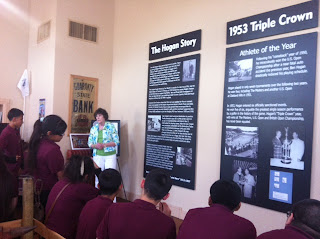 |
| RYSS learning from historian, author, and EDC Director Karen Wright |
 |
| Experiencing history at DISD offsite curriculum center and museum from curator and educator Mary Yantis |
Saturday, April 14, 2012
SCAN-We're Critical to Thinking: Can you prepare kids for testing AND teach them to...
SCAN-We're Critical to Thinking: Can you prepare kids for testing AND teach them to...: A friend of mine was substituting in a classroom yesterday with students taking a practice NJASK test. The students were writing in respons...
Saturday, April 7, 2012
NASA ISTE Experience for MMS 2014
Have you heard about NASA's upcoming MMS 2014 mission? The Magnetospheric Multiscale mission will be a landmark study. The exploration of the magnetosphere is critical in the coming years, especially due to our heavy reliance on technology and high tech communication devices.
Educators tapping into social media have more opportunities then every before due to the power of social media as PLCs become interwoven in a fibrous manner. As a graduate student in 2008, I recognized that information systems were radically changing the way the world conducts business and education. The International Society of Technology Education along with NASA chose 25 educators across the planet to collaborate, research, create, publish, and promote curriculum on the upcoming MMS mission. The result of this experience is empowering underprivileged students to Think Global and Act Local.
During a short period of time, I along with my contributing team, Sandra Wozniak (a distinguished curriculum specialist) and Tom Chambers (educator, researcher, and former NASA Apollo contributor), created Take the MMS 2014 Challenge. As part of this process we experienced best integration practices, applied a variety of tools, connected with top experts in the field, and presented to a national audience on how to motivate students to think about our earth's magnetosphere, solar storms, and STEM careers. Our team was exposed to many tools, and some of my very favorites are listed below.
As a final piece, our group, Tom Chambers, Sandra Wozniak, and Jennifer Miller, presented Group 2 showcase on March 27 in NASA's cyber cafe.
We decided to involve students throughout this process and our students will lead a challenge to the world during our MMS NASA summit on Thursday from Dublin, Texas, 10:30-11:30 CST and we invite your students to join us. Please message me if you are interested.
Challenge based learning is powerful, and having students think about "real world" applications of the scientific method is impacting and sparking interest with students who are not top performers. Challenge based learning centers on empowering the learner to influence change and is student led. The experiences created are powerful for all stakeholders.
Friday, March 30, 2012
Cool Cat Teacher Blog: Teach This! Teaching with lesson plans and ideas t...
Cool Cat Teacher Blog: Teach This! Teaching with lesson plans and ideas t...: Design a Fruit Salad - Resources - TES I love this lesson plan that focuses on healthy eating. Stude...
Friday, March 23, 2012
SCAN-We're Critical to Thinking: Do You Walk the Walk?
SCAN-We're Critical to Thinking: Do You Walk the Walk?: What do you get when you mix ISTE and NASA resources, a select group of educators from across the globe, and a challenge to create education...
Monday, March 19, 2012
Wednesday, March 7, 2012
SWSWedu 2012 and The Power of Project Share
SWSWedu 2012 is becoming the Texas global think tank conference. As an active participant last year, it is great to see the conference really take shape and grow to include industry professionals, young future start up companies, top educators, journalists, film makers, administrators, and teachers. All collaborating to attempt to solve the many problems facing our educational system. Our public education system encourages that all students can learn, and this is the strength of our nation's economic future. The idea that anyone who works hard, is given the equal opportunity to learn, can achieve and pull themselves out of poverty through education is a uniquely American idea.
My biggest take aways this year includes the following.
The Power of Project Share: Project share will continue to be the platform for Texas educators to tap into, and is currently funded through 2020. Project share is powerful, versatile, easy to use, flexible, includes many top resources, and is well designed. Administrators need to encourage and model active participation, and explore all of the possibilities and connections that project share provides. Project share developers are open to suggestions for improvement, and I am very pleased with the progress. Developers and leaders working on Project Share initiatives have listened to critiques, corrected many, and have promised to continue to enhance the system. As I research other alternatives, I have yet to find another state that empowers classrooms with a true course management system as powerful as Project Share. Yes, there are other alternatives, but can you truly collaborate with other classrooms beyond your district? Do other course management systems include a content repository where educators can create, share, and embed content within the system for future use? Project share will soon receive a face lift. Parents and community members will have increased access to the many powerful learning tools and features. Districts should see a continued dedication by the state to implement project share. Training resources and support will be more widely available.
The Power of STEM: Robotics is a science, art, and engineering challenge. Industry leaders are begging teachers to provide hands on activities that engage students in the areas of science, math, technology, and art. Robotics can be introduced as early as first grade and can be coupled with advancing robotic experiences throughout grade levels. Robotics gives students hands on approaches to solving real problems, and students are able to connect math concepts to real world engineering problems. Solutions are tested with a physical model. Students are allowed to fail and learn how to apply the scientific method to produce a real product or idea.
Challenge Based Learning: Challenge based learning engages students, can improve academic performance, and allows for the entire learning experience to become more authentic and real for the student. Challenge based learning is student centered, and can be integrated in any teacher's curriculum.
Highly Effective Teaching: Steven Farr's session on Teaching and Leadership encouraged me to think about how highly effective schools operate. His organization, Teach for America, encourages teachers and students to set goals. Highly effective teachers do believe all students can learn when given the opportunity. Kids believe there is no correlation between hard working and being smart. We must change how kids view hard work.
The Power of Project Share: Project share will continue to be the platform for Texas educators to tap into, and is currently funded through 2020. Project share is powerful, versatile, easy to use, flexible, includes many top resources, and is well designed. Administrators need to encourage and model active participation, and explore all of the possibilities and connections that project share provides. Project share developers are open to suggestions for improvement, and I am very pleased with the progress. Developers and leaders working on Project Share initiatives have listened to critiques, corrected many, and have promised to continue to enhance the system. As I research other alternatives, I have yet to find another state that empowers classrooms with a true course management system as powerful as Project Share. Yes, there are other alternatives, but can you truly collaborate with other classrooms beyond your district? Do other course management systems include a content repository where educators can create, share, and embed content within the system for future use? Project share will soon receive a face lift. Parents and community members will have increased access to the many powerful learning tools and features. Districts should see a continued dedication by the state to implement project share. Training resources and support will be more widely available.
The Power of STEM: Robotics is a science, art, and engineering challenge. Industry leaders are begging teachers to provide hands on activities that engage students in the areas of science, math, technology, and art. Robotics can be introduced as early as first grade and can be coupled with advancing robotic experiences throughout grade levels. Robotics gives students hands on approaches to solving real problems, and students are able to connect math concepts to real world engineering problems. Solutions are tested with a physical model. Students are allowed to fail and learn how to apply the scientific method to produce a real product or idea.
Challenge Based Learning: Challenge based learning engages students, can improve academic performance, and allows for the entire learning experience to become more authentic and real for the student. Challenge based learning is student centered, and can be integrated in any teacher's curriculum.
Highly Effective Teaching: Steven Farr's session on Teaching and Leadership encouraged me to think about how highly effective schools operate. His organization, Teach for America, encourages teachers and students to set goals. Highly effective teachers do believe all students can learn when given the opportunity. Kids believe there is no correlation between hard working and being smart. We must change how kids view hard work.
Labels:
Challenge Based Learning,
Epsilen,
Project Share,
STEM,
SWSWedu
Location:
Austin, TX, USA
Sunday, February 12, 2012
Around the Corner-MGuhlin.org: In Front of the Camera: #TCEA2012 from @timholt200...
Great resource if you missed something. Thanks for sharing. Around the Corner-MGuhlin.org: In Front of the Camera: #TCEA2012 from @timholt200...: Source: http://www.tashunka.altervista.org/img/videocamera.gif Tim Holt (@timholt2007) was kind enough to record a few video interviews....
Saturday, February 11, 2012
SCAN-We're Critical to Thinking: Give Me 5 - Critical thinking at its best!
SCAN-We're Critical to Thinking: Give Me 5 - Critical thinking at its best!: This was their challenge: Give me 5! This is what it is all about! The most impressive workshop I attended at TCEA was presented by stu...
Creativity: Anyone can learn to be more inventive, expert says
This article really hits why it is so important to engage all learners! Educators must believe that students can achieve! The power of STEM is connecting real world science and math application using technology to increase academic performance. We need less worksheets and more problem application, building, hands on approaches, and Skypes with professionals. It is not about technology. Ignoring technology is also not the answer. Technology is the tool we use to take action: collaborate, engage, analyze data, create, & research. The MMS Mission and NASA/ISTE program can increase the interest and academic achievement of all students in the area of Science. This is my new mission as an Integration Specialist and Career and Technology educator. Creativity: Anyone can learn to be more inventive, expert says
Sunday, February 5, 2012
Educational Technology Guy: Differentiator - free web app to help teachers dif...
Educational Technology Guy: Differentiator - free web app to help teachers dif...: The Differentiator is a simple web app that helps you create objectives based on Bloom's Taxonomy. You simple click on the thinking skill,...
Wednesday, January 25, 2012
Screencast Recording on a Mac
QuickTime Player is an application that allows users to create screencast, audio, or video podcasts quickly and efficiently.
Before you begin recording, you will need to check your audio settings.
1. Go to QuickTime Player’s File Menu.
2. Choose Audio, Screen Recording, or Video.
3. Select the to make sure that you have the built in microphone option: Internal microphone selected and high quality selected.
4. Choose the Red Record button to begin recording your podcast.
a. Screen Recording: Will record your narration and computer screen. Select Start Recording after you select the red record button.
b. Audio: Will only record audio.
c. Video Recording: Will record video with the EyeSight Camera or web cam.
5. To stop recording, select the stop recording button at the top of your menu screen.
6. You can trim your video immediately. Select the located to the right of the fast forward button and above the time. Choose trim.
7. After trimming your video, you can share your video to iTunes or YouTube. Teachers working in lower grades can sync videos on iPods for sharing. Dublin High School and Dublin Junior High have a school channel on schooltube. Videos can be uploaded to schooltube , shared in Twitter, or embedded to a website in Project Share or on your school webpage.
To learn how to share your videos, please feel free to contact me for individual training, or visit schooltube to see a high school student’s tutorial on how to upload a schooltube video.
Example of ScreenCast Tutorial Recording From High School Student
Example of ScreenCast Recording from Mrs. Thomas's Geometry Class:
Example of ScreenCast Tutorial Recording From High School Student
Example of ScreenCast Recording from Mrs. Thomas's Geometry Class:
Wednesday, January 11, 2012
Connecting Communities Using Technology
Motivating students, connecting parents to classrooms, and bridging the gap/divide between all partners and stakeholders in a community is a challenge that many public schools now face. How can we use our schools as a platform for students to showcase their own learning experiences? Giving students the opportunity to serve as a teacher or expert in a field can become a motivator.
We are trying to use a community computer lab to serve as a meeting ground for students to showcase their work, present material to a wide range of interested partners, and provide scenarios where students must problem solve to address technical and real world situations. We have only met twice, but our numbers doubled in just two weeks. Senior citizens, immigrants, and older adults lack technical skills, money, and access to learning services.
Students in our technical courses have a choice to either develop a video tutorial, teaching a technical skill, or participate as a teacher/tutor in our community lab. Video tutorials are recorded in English and Spanish. Adult participants in our community labs receive individualized training. Students working in the community lab serve as instructors. The problems and scenarios presented to students in a community setting require student to problem solve and apply a higher skill set.
Activities for teachers to consider in a secondary environment:
1. Have students record an eBook review to post to a classroom blog or tweet group. Ask students to share their recordings and experiences at the community lab and invite parents. Students could expose participants to online reading material. Many of our senior citizens and adults express interest in learning more on how to access Google Books, Overdrive, and iTunes.
2. App Night: Share your favorite app for learning, along with student integration examples.
3. Photography 101: Students take photographs of items related to academic vocabulary, develop flash cards, and showcase their flashcards to parents and community members. Students teach photography skills, introduce academic vocabulary, and give resources to immigrants interested in learning another language or improving their academic vocabulary.
4. Math Night: Many participants are eager to learn how to produce a family budget. Have students teach spreadsheet skills and graphing skills to adults.
5. Social Media for Learning: Students can actively participate in class and at the community lab modeling researching, connecting, and developing a professional learning network for a variety of professions.
6. Research: Students share research skill sets and could even present a classroom research project to the community.
7. Web Design: Students can help adults learn how to create a website or build an eportfolio. Students use their eportfolios as examples.
8. Web 2.0 Tools for Multimedia and Presentation Use: Students develop a How To Presentation and introduce web 2.0 presentation tools: Prezi, Google Presentation, etc. to the community. Students could also share a presentation that they created for class e to share with adults.
9. Surveys, Polling and Forms
10. Technology How To IT Podcasts: Have students develop short presentations/podcasts on an Technology How To Topic in either English or Spanish.
We are trying to use a community computer lab to serve as a meeting ground for students to showcase their work, present material to a wide range of interested partners, and provide scenarios where students must problem solve to address technical and real world situations. We have only met twice, but our numbers doubled in just two weeks. Senior citizens, immigrants, and older adults lack technical skills, money, and access to learning services.
Students in our technical courses have a choice to either develop a video tutorial, teaching a technical skill, or participate as a teacher/tutor in our community lab. Video tutorials are recorded in English and Spanish. Adult participants in our community labs receive individualized training. Students working in the community lab serve as instructors. The problems and scenarios presented to students in a community setting require student to problem solve and apply a higher skill set.
Activities for teachers to consider in a secondary environment:
1. Have students record an eBook review to post to a classroom blog or tweet group. Ask students to share their recordings and experiences at the community lab and invite parents. Students could expose participants to online reading material. Many of our senior citizens and adults express interest in learning more on how to access Google Books, Overdrive, and iTunes.
2. App Night: Share your favorite app for learning, along with student integration examples.
3. Photography 101: Students take photographs of items related to academic vocabulary, develop flash cards, and showcase their flashcards to parents and community members. Students teach photography skills, introduce academic vocabulary, and give resources to immigrants interested in learning another language or improving their academic vocabulary.
4. Math Night: Many participants are eager to learn how to produce a family budget. Have students teach spreadsheet skills and graphing skills to adults.
5. Social Media for Learning: Students can actively participate in class and at the community lab modeling researching, connecting, and developing a professional learning network for a variety of professions.
6. Research: Students share research skill sets and could even present a classroom research project to the community.
7. Web Design: Students can help adults learn how to create a website or build an eportfolio. Students use their eportfolios as examples.
8. Web 2.0 Tools for Multimedia and Presentation Use: Students develop a How To Presentation and introduce web 2.0 presentation tools: Prezi, Google Presentation, etc. to the community. Students could also share a presentation that they created for class e to share with adults.
9. Surveys, Polling and Forms
10. Technology How To IT Podcasts: Have students develop short presentations/podcasts on an Technology How To Topic in either English or Spanish.
Subscribe to:
Posts (Atom)